Page 18
Serial Monitor
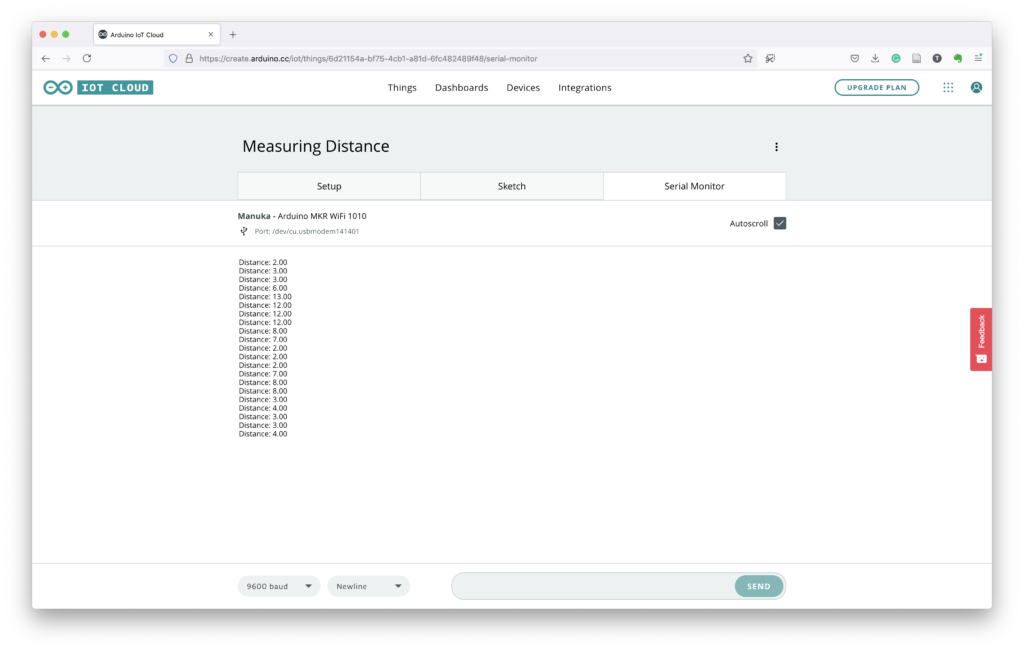
On the main tabs, click the one labelled Serial Monitor. If all went well, you will see the sensor readings appearing there. As you have created a 1 second pause in the software, one line per second will be showing in the screen.
Getting the front of the sensor close or distant to a surface, you can test that it is working properly.
Give yourself a pause.
Congratulations! You have successfully created an IoT prototype. You have now a device that can sense the distance to a surface and store those values in a cloud service. It has been a small journey, but you made it!
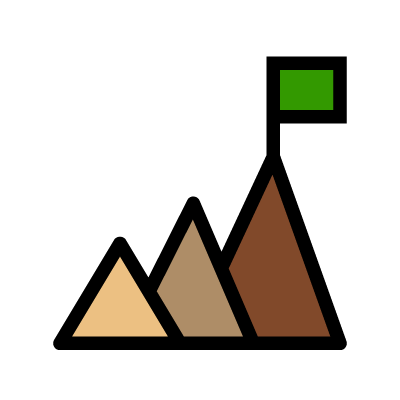
Continue to Page 19 – Create a dashboard.