Page 12
Add a variable
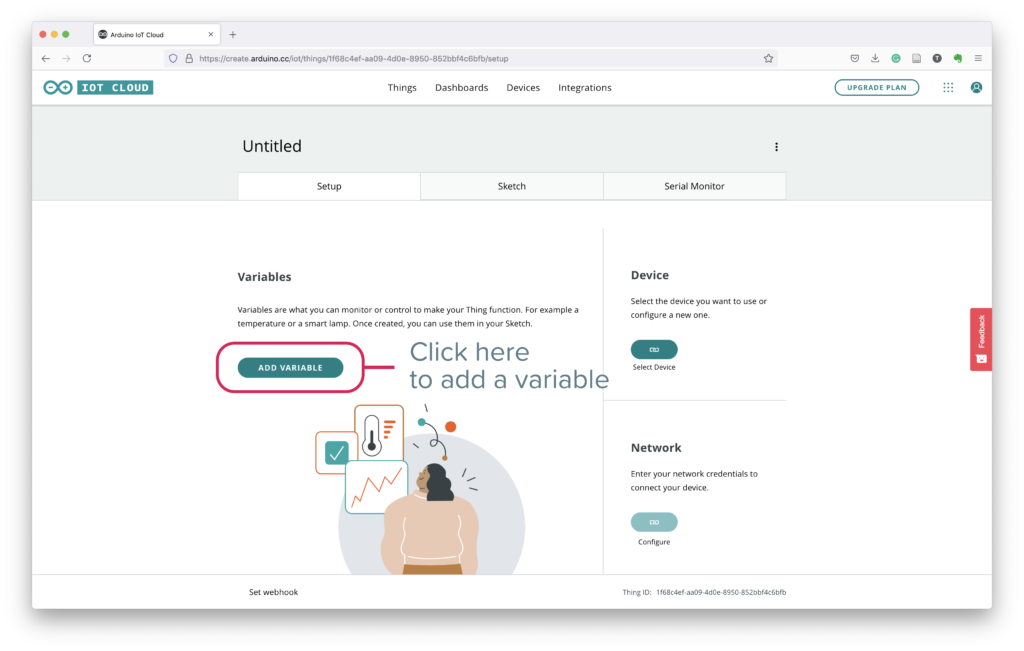
Once a Thing is created, you can go on and add a variable.
A variable is a place to store a piece of data. It has a name, a value, and a type.
Arduino › Foundations › Variables
We need to create one variable to store the distance readings that the sensor captures. To add a variable to the Arduino Cloud shows a form with several components: Name, a pull-down menu to select the type (e.g., Boolean, String, Integer number, etc.), Variable Permissions, and Variable Update Policy. All of the elements presents extra information when hovering over the (i).
For this project, we create a variable named “Distance” of the type Length, Read Only (the cloud will not send data to the microcontroller) and updated Periodically (every 60 seconds, which equals to 1 minute).
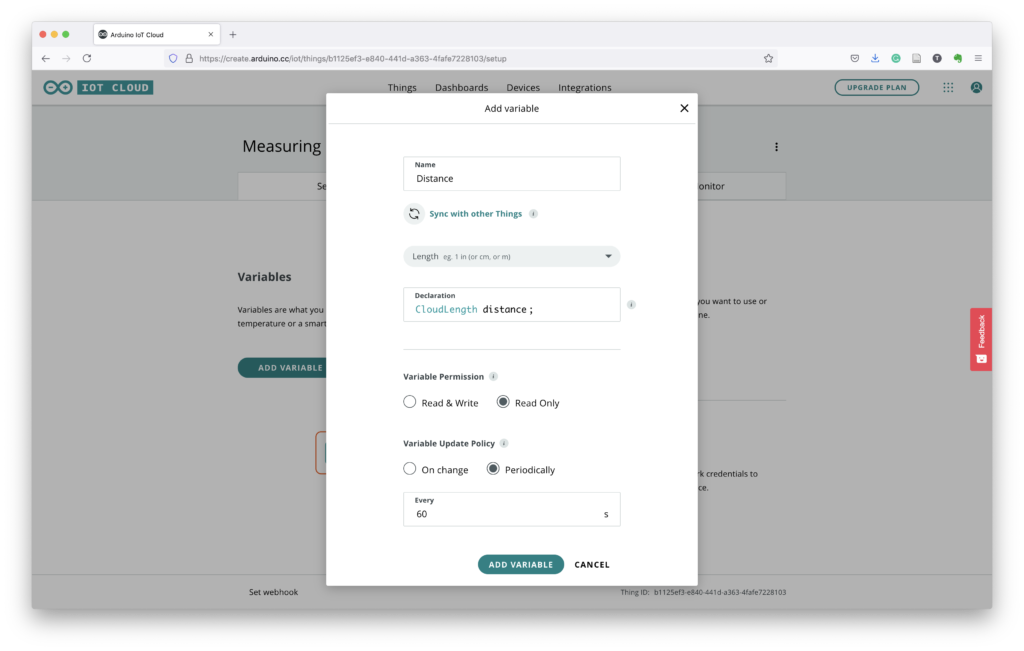
Give yourself a pause.
You have created the foundations for the project. You have created a Thing in the Arduino IoT Cloud, and configured a variable that will receive the sensor readings.
Continue to Page 13 – Make the Microcontroller IoT ready.