Page 11
Name the Thing
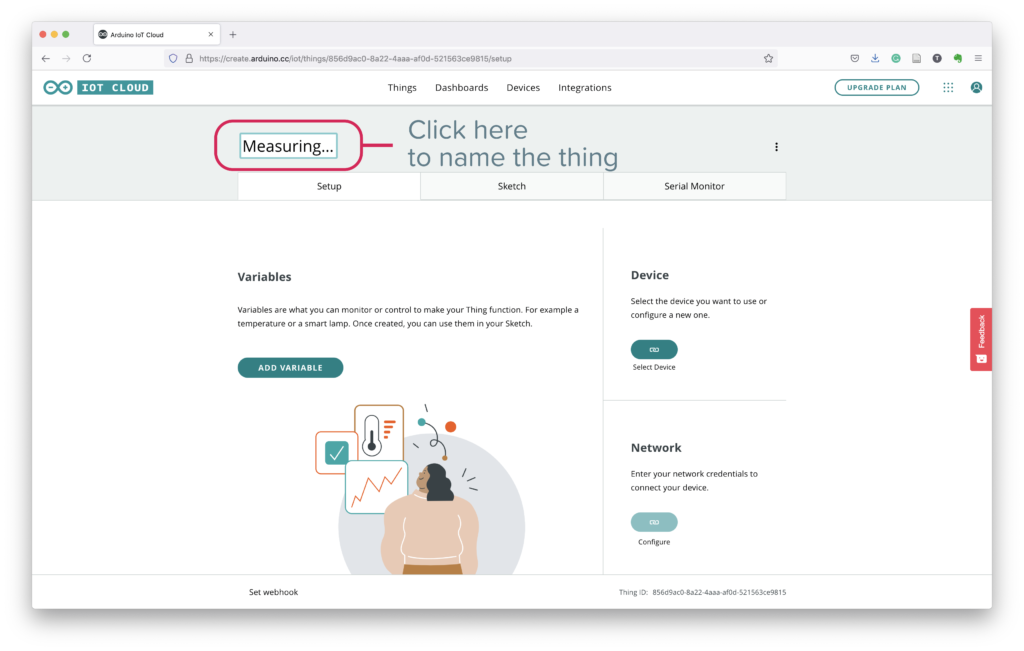
After creating a Thing on the Arduino IoT Cloud, we are presented with a new page. At the top of it, there is the name of the thing we just created. A new thing will be named Untitled, but you can modify that and use your preferred name if you click on that word.
The page also presents three distinct tabs: Setup, Sketch and Serial Monitor.
The Setup tab is where we create variables, select the Arduino board we will use and configure its WiFi access.
The Sketch tab is where we write the software that will run the Arduino board.
A sketch is the name that Arduino uses for a program. It’s the unit of code that is uploaded to and run on an Arduino board.
Arduino › Tutorial › Sketch
The Serial Monitor tab lets you send and receive text messages to and from the Arduino board. It is useful for checking that the code uploaded to the board does what we expect.
Continue to Page 12 – Add a variable.