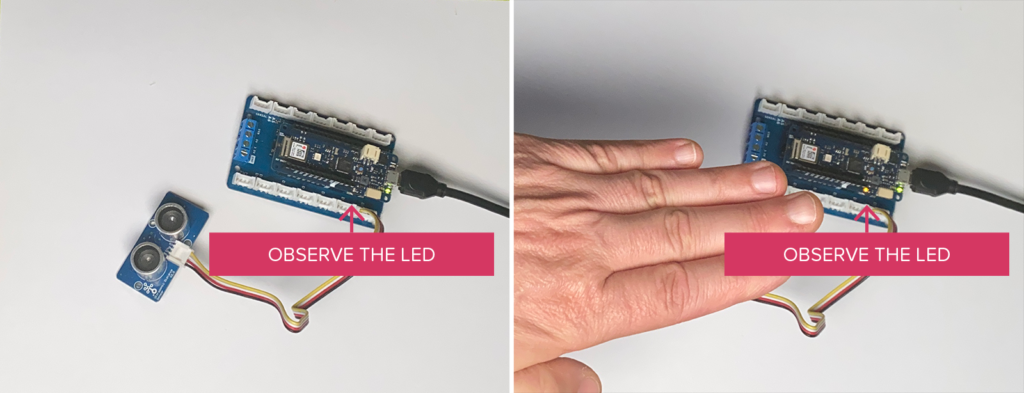Checkbox 4
The sensor works with a modified program
Modify the example provided with the library, to create a visual feedback using the on-board LED.
In the setup function, identify the following line:
Serial.begin(9600);Add the following line after that:
pinMode(LED_BUILTIN, OUTPUT); // set up the builtin LEDThen, identify the last lines within the loop function:
Serial.print(" cm");
delay(250);After those lines, add the following:
// turn the LED if the distance is below 12 cm
if (RangeInCentimeters < 12) {
digitalWrite(LED_BUILTIN, HIGH); // turn the LED on
} else {
digitalWrite(LED_BUILTIN, LOW); // turn the LED off
}Upload the modified code.
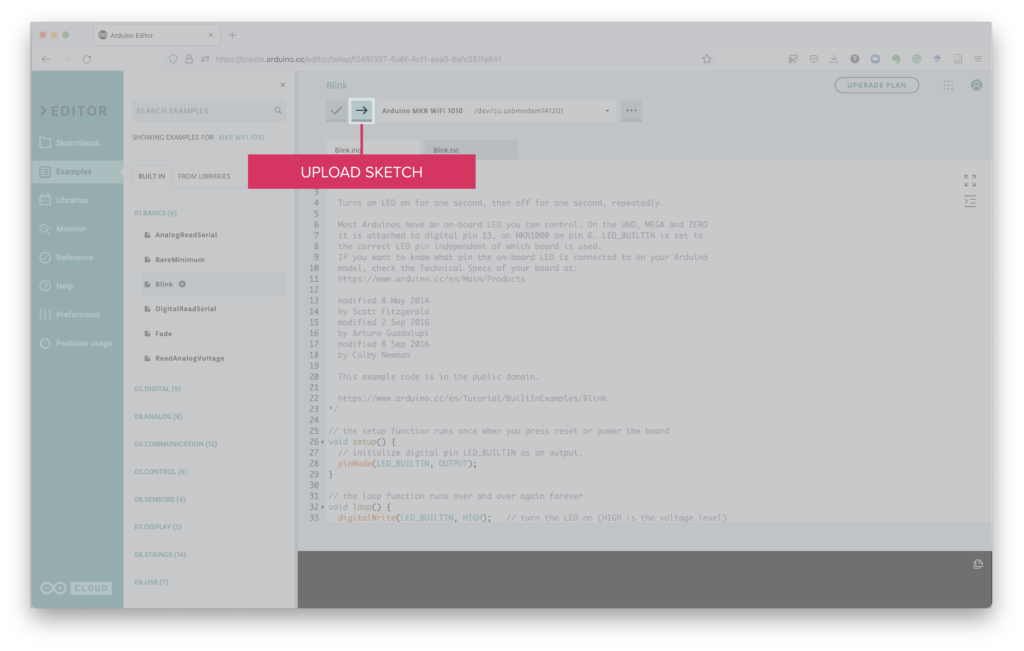
You should see a green pane at the bottom of the screen, with a success message:
Success. Saved on your online Sketchbook and done uploading […]If all functions correctly, when the distance from the sensor to an object is less than 12 cm, the on-board LED should turn on.